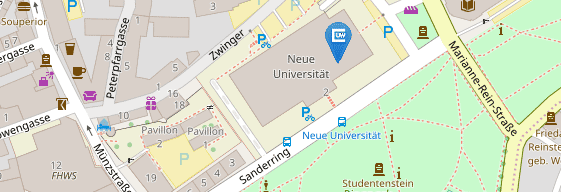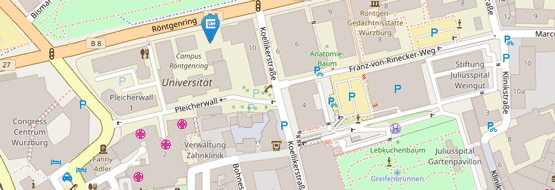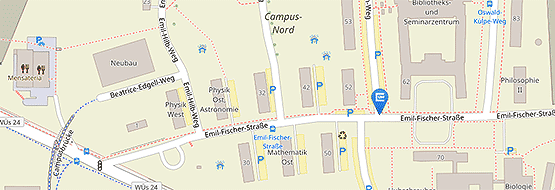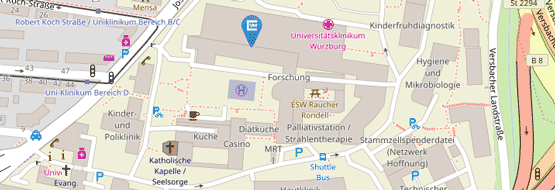Training courses for staff members
The Contact and Information Centre for Students with Disabilities and Chronic Illnesses (KIS) offers teaching staff and other employees training on various topics such as ‘Mental illnesses in students – how do I recognise them and how do I deal with them?’ and ‘Digital accessibility’.
There is also a cooperation with the ProfiLehre department at the University of Würzburg and the ProfiLehre department at the University of Augsburg. You have the opportunity to obtain the ‘Zertifikat der Inklusiven Hochschullehre’ by attending various events. The courses offered by the University of Würzburg via the Contact and Information Centre for Students with Disabilities and Chronic Illnesses (KIS) are recognised for the acquisition of the ‘Zertifikat der Inklusiven Hochschullehre’.
Flyer ‘Zertifikat der Inklusiven Hochschullehre’ (German only)
Seminar ‘Mental illness in students – how do I recognise it and how do I deal with it?’
The seminar can be credited towards the ‘Themenzertifikat der Inklusiven Hochschullehre’.
ProfiLehre: 8 AE can be credited for the seminar in area E (counselling and support).
When students behave particularly conspicuously in courses or counselling sessions, lecturers and staff quickly reach their limits. Almost all those affected are then unsure and at a loss as to how best to behave in such a situation without making mistakes or reacting inappropriately.
This is why the Contact and Information Centre for Students with Disabilities and Chronic Illnesses (KIS) is offering a seminar on this topic.
Participation is free of charge for members of the University of Würzburg. For non-members of the University of Würzburg, a participation fee of €150 will be charged.
- Classification of mental abnormalities: What is normal? What is pathological?
- Basic introduction to mental illnesses such as depression
- Basic strategy development for acute mental health crises
- Presentation of the H-I-L-F-E concept as a guide for students with mental health problems
The following contents are presented and discussed in this training course:
- Accessibility guidelines
- Why are accessible PDFs important?
- Demonstration of a screen reader
- Software requirements for accessible PDFs
- Checking accessibility with the PDF Accessibility Checker
This course is primarily about checking and creating requirements for accessibility in Microsoft Word:
- Dealing with style sheets (headings, lists etc.)
- Typeface/contrasts etc.
- Links (incl. directories, footnotes, cross-references)
- Bookmarks
- Alternative texts for graphics
- Creation of PDF files from Word documents
Registration at sekretariat.kis@uni-wuerzburg.de
Registration deadline:
Please enter the following data when registering: Surname, first name, institution, email address.
Participation is free of charge for members of the University of Würzburg. For area B (presentation and communication), 2 AE can be credited towards the ProfiLehre certificate. The training course can be recognised for the ‘Themenzertifikat der Inklusiven Hochschullehre’ at the University of Augsburg.
For non-members of the University of Würzburg and the THWS, a participation fee of 100 € will be charged. For non-members of a university, a participation fee of €300 will be charged.
If participants wish to try out the content presented on their own computer, they should have a computer on which Microsoft Office 2010 or higher is installed. In addition, software for analysing the tag tree in a PDF should be available (e.g. Adobe Acrobat Pro or Foxit Phantom PDF). The installation of the free PDF Accessibility Checker (PAC) 3.0 is also recommended.
If participants want to try out the content presented on their own computer, they should have a computer on which Microsoft Office 2010 or higher is installed. In addition, software for analysing the tag tree in a PDF should be available (e.g. Adobe Acrobat Pro or Foxit Phantom PDF). The installation of the free PDF Accessibility Checker (PAC) 3.0 is also recommended.
The following content will be presented and discussed in this second part:
- Accessibility guidelines, why accessible PDFs are important, small screen reader demo
- Software requirements for accessible PDF
- Checking accessibility (with PDF Accessibility Checker)
- Problems with PDF export from Word and tips on how to fix them in Adobe Acrobat
- Fillable forms with Adobe Acrobat
The main focus of this course is on editing PDF files:
- Strategies for tagging in Adobe Acrobat
- Adding tag structures to the document
- Achieving PDF/UA conformity
Registration at sekretariat.kis@uni-wuerzburg.de
Please enter the following data when registering: Surname, first name, institution, email address.
Participation is free of charge for members of the University of Würzburg. For area B (presentation and communication), 2 AE can be credited towards the ProfiLehre certificate. The training course can be recognised for the ‘Themenzertifikat der Inklusiven Hochschullehre’ at the University of Augsburg.
For non-members of the University of Würzburg and the THWS, a participation fee of 100 € will be charged. For non-members of a university, a participation fee of €300 will be charged.
If participants wish to try out the content presented on their own computer, they should have a computer on which Microsoft Office 2010 or higher is installed. In addition, software for analysing the tag tree in a PDF should be available (e.g. Adobe Acrobat Pro or Foxit Phantom PDF). The installation of the free PDF Accessibility Checker (PAC) 3.0 is also recommended.
If participants want to try out the content presented on their own computer, they should have a computer on which Microsoft Office 2010 or higher is installed. In addition, Adobe Acrobat Pro (2017 or later) is recommended for using the seminar content. The installation of the free PDF Accessibility Checker (PAC) 3.0 is also recommended.