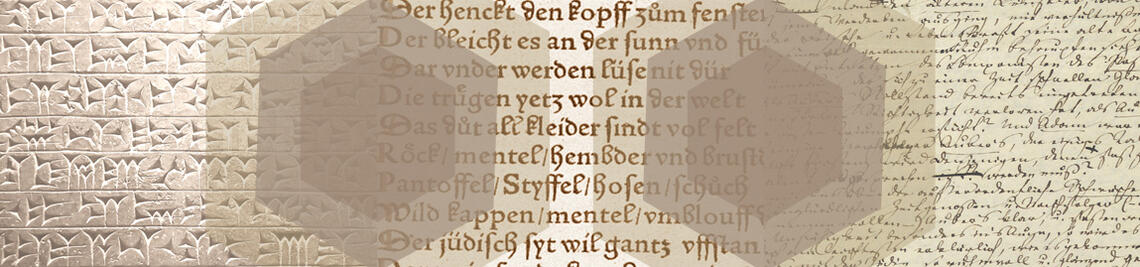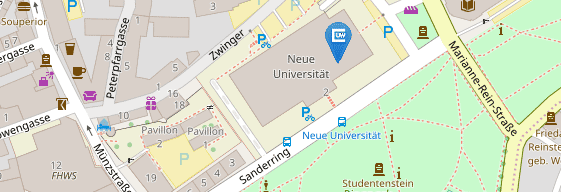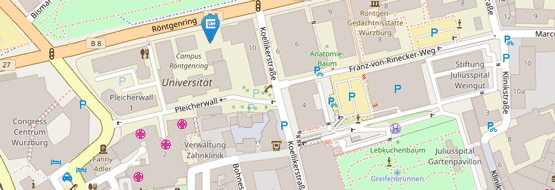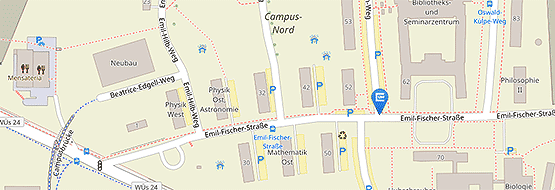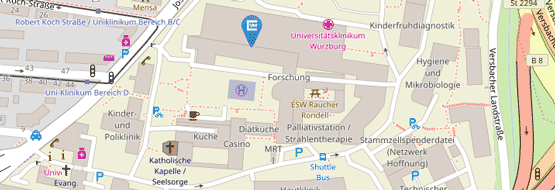Computer competence
Basic computer operating skills
For the Digital Humanities degree programme, it makes little difference whether you work with Linux, Windows or Mac OS X - however, we do require that you are familiar with the operation of your computer. This involves more than writing texts, making presentations and visiting websites. Below are a few examples of basic skills, with links to further information if necessary.
If any of these skills are difficult for you, you should learn them on your own in order to keep up in seminars etc. Please do not assume that your lecturer is familiar with your operating system.
Creating, editing and retrieving files and directories
- You can create files of any type in any location
- You can find files once they have been created, even with another tool (e.g. find files created in word processing in Explorer)
- You know what a file path is and how to find out the path to a file that you see in the interface of your operating system
- You have installed a reasonably useful text editor (e.g. Vim, Emacs, Notepad++, Sublime Text, GEdit ...) and can use it to edit any (text-oriented) files (even if these are linked to another programme, e.g. HTML files with the browser)
Install simple and more complex software and find it again on the computer
- You can install software that is available as an executable file (*.exe) or installation package (e.g. *.deb, *.dmg, *.msi)
- You can install more complex software or software whose installation routine is less convenient, e.g: Java or TreeTagger
- You can react to error messages during installation, e.g. install other necessary software or adjust settings
- You can find the installed software on the computer again and start it
Environment variables
- You can query, set and customise environment variables (e.g. the $PATH)
Command line
Some of the programmes you will be working with can only (or better) be operated via the command line. You should therefore have at least a basic understanding of the command line. This includes, among other things
- Opening a command line window (terminal, command prompt)
- Changing directories
- Displaying directory contents
- Starting programmes
- Edit environment variables
- Find files / directories that you access on the command line in the graphical file manager (Files / Finder / Explorer) and vice versa
Further information: