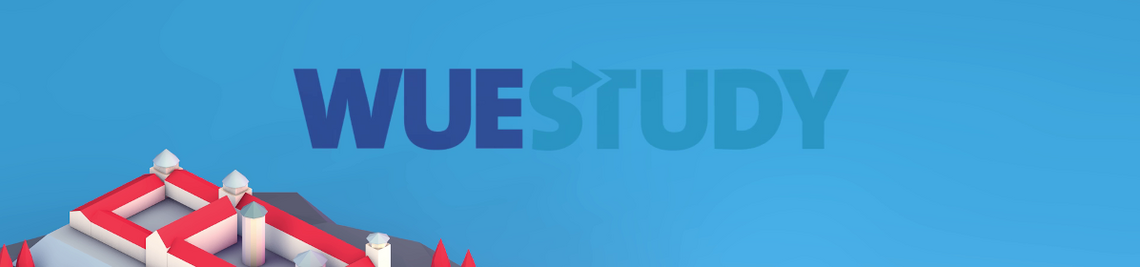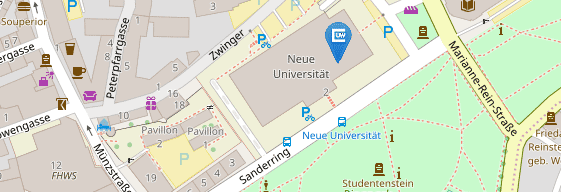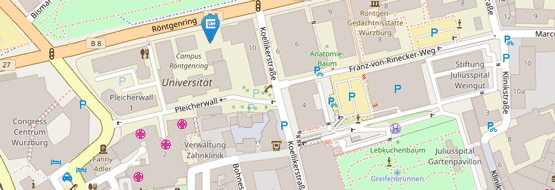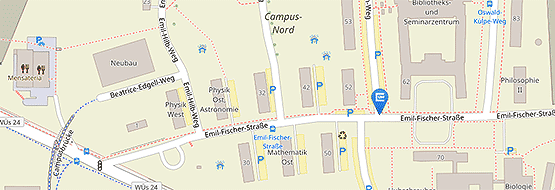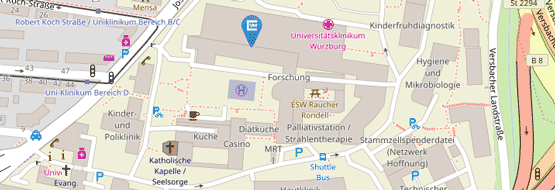Applicants
- Go to the WueStudy portal page and click ‘Lost password’ in the top right-hand corner.
- Enter the details as requested. See the email sent to you to confirm your registration for your user name. Click ‘Submit’.
- Write down the security code displayed!
An email with a link to the page where you can reset your password will be sent to the address you specified when you registered.
- Open that email and click the link that is provided in it.
- Enter the security code you wrote down earlier.
- Enter a new password (must have at least one special character).
- Confirm your new password.
- Click ‘Fertig’ (‘Done’).
You can now log in to WueStudy with your user name and new password.
Information on resetting lost passwords is also provided in the video tutorial ‘Login, Help/FAQ, Lost Passwords’.
Please email us at wuestudy@uni-wuerzburg.de with the subject line ‘Benutzername für Bewerbungsportal vergessen’. Please include the following information in your email (this information must match the information you provided when you registered):
- your email address,
- your surname,
- your first name,
- your date of birth.
It may be that your account has already been deleted if the application and enrollment phase for a semester has already expired and you were not enrolled at the University of Würzburg. Or you have not verified the account.
In these cases, please register again on WueStudy to apply again.
A password reset is still possible for a short time, although it is not possible to log in to WueStudy.
Verification will usually only fail if you have registered to the portal already. If this is what is causing the problem, log in to the portal with your existing log in details! If you have not registered for the current semester already, the failure was triggered falsely (‘false positive’).
Should this be the case, email us at wuestudy@uni-wuerzburg.de with the subject line ‘Falsches Duplikat bei Registrierung in WueStudy’. In your email, please ask us to resolve the false duplicate issue and provide the following information:
- your email address,
- your surname,
- your first name,
- your date of birth.
Please check the email address you specified when you registered for typos, missing dots, transposed numbers, etc.
Also check your deleted messages and spam folders and make sure you have not blacklisted the domain ‘@uni-wuerzburg.de’.
If you entered a wrong email address during registration, no longer have access to the email account you used to register, or there are any other reasons that lead to messages not being delivered to that account, please email us at wuestudy@uni-wuerzburg.de with the subject line ‘Kein E-Mail-Empfang bei Bewerbung’. In your email, please ask us to change your email address in our system (do not forget to include the correct/an alternative email address) and re-send the verification email to you. Please also provide the following information (this information must match the information you provided when you registered):
- your surname,
- your first name,
- your date of birth.
The year in brackets indicates the examination regulations version.
If you want to be enrolled into the first subject semester, select the most recent version.
This could be because the programme of your choice is not being offered in the semester in question:
https://www.uni-wuerzburg.de/studium/angebot/faecher/
If you do not currently have a health insurance membership number, please enter "000" or "XXX" in the data field and switch to the next field. Your entry will now be validated and an orange warning message will appear "Your health insurance membership number is incorrect after our check. Please verify your input and note the information of the info button." Now please enter your health insurance fund in the next data field and save your entries by clicking "Continue".
You cannot change any of the data after completing online enrollment.
Please inform us of any changes by e-mail.
You can withdraw an application submitted online in the online application function.
Applications without uploaded documents will not be processed.
All applications will be deleted after the application campaign has ended.
There are some degree programmes where applications for admission will not be accepted until a specific date. That date can be found in the text displayed above the name of your selected programme.
If you are applying for a two-subject degree programme, make sure that you have selected the same subject semester for both subjects.
You can submit up to 12 applications for programmes that are taking part in the dialogue-oriented service procedure (DoSV; this includes the programmes with national admission restrictions, which require application through hochschulstart.de).
In addition, you may submit several applications for admission to the first subject semester of programmes with local admission restrictions that are not taking part in the DoSV.
Be aware, however, that you may only submit one application per programme for admission to a higher subject semester. This means that you may only apply for one particular higher subject semester of a programme, but you may also apply for admission to the first subject semester of that same programme at the same time.
If you are a German or EEA national or are holding a German higher education entrance qualification, you will have to apply through www.hochschulstart.de.
If you are a non-EEA national holding a foreign higher education entrance qualification, please apply through the WueStudy portal. Please state this when asked to which group of applicants you belong.
If you are holding a professional qualification that grants access to higher education and want to be considered for a probationary study period (Probestudium), please apply here: https://www.uni-wuerzburg.de/en/studying-at-jmu/studienangelegenheiten/studienberechtigung/professional-qualifications-granting-access-to-higher-education/.
No, you may only submit one application per programme for admission to a higher subject semester. However, you may also apply for admission to the first subject semester of that same programme at the same time.
The Human Medicine programme at JMU is divided into two stages: the pre-clinical stage and the clinical stage. In the clinical stage, the subject semester count restarts from one. If you want to enter the programme directly after your Physikum exam, please select “Medizin KLINIK”, “MedKL Humanmedizin” and “1. subject semester”.
It is important that, before you submit your application for admission, you find out how many credits you will be able to transfer. You will need this information to ensure that you are applying for admission to the correct subject semester. It is not absolutely necessary that you submit your transfer of credit notice along with your application for admission. Let us have it as soon as you receive it. If you receive and accept an offer of admission, be aware, however, that you will have to submit your transfer of credit notice at the latest at the time you enrol with us.